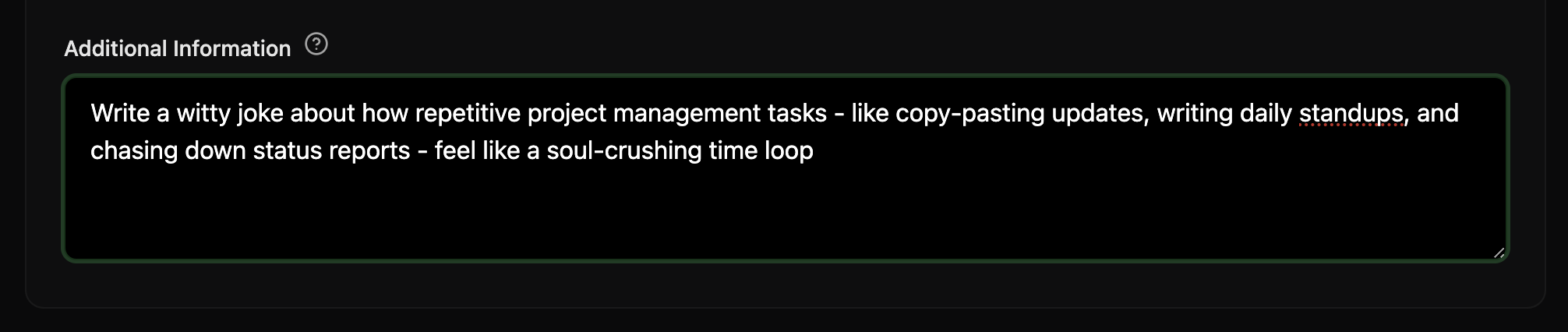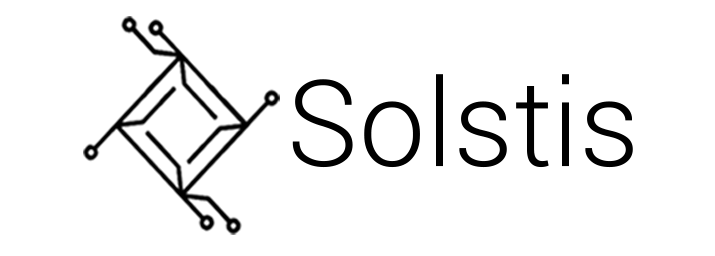Connect your apps through OAuth
Connect the tools your team uses (e.g., GitHub, Jira, Slack).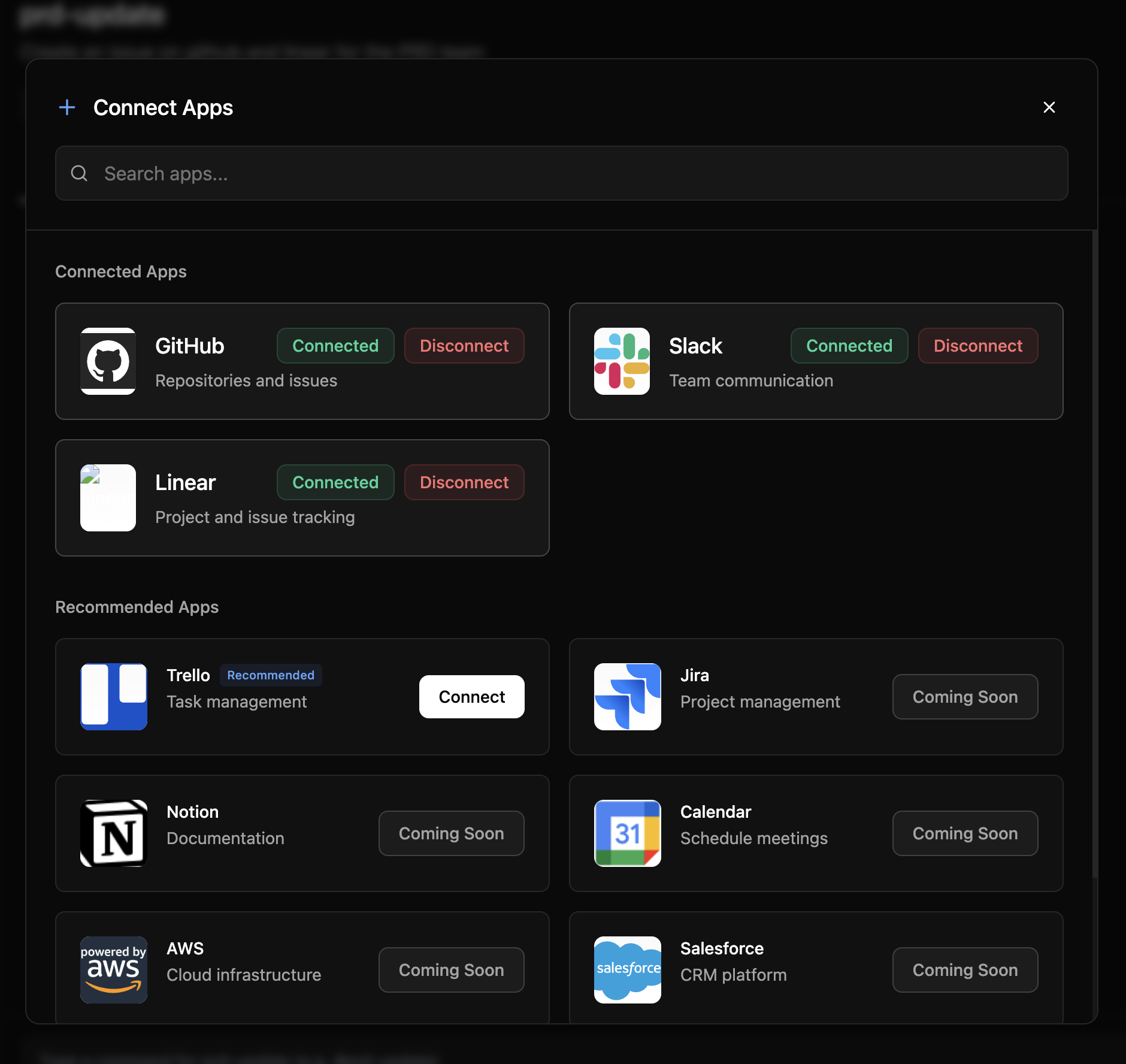 Example: We have connected Slack and GitHub.
You can also disconnect the apps at any time.
Example: We have connected Slack and GitHub.
You can also disconnect the apps at any time.
Create an automation
Once you have connected the apps, it is now time to create an automation for your team to use.1. Basic Setup
Define the automation name and give it an overview. Avoid using spaces and special characters in the automation name. Some good examples are: create-issue, create-pr, update-status, etc.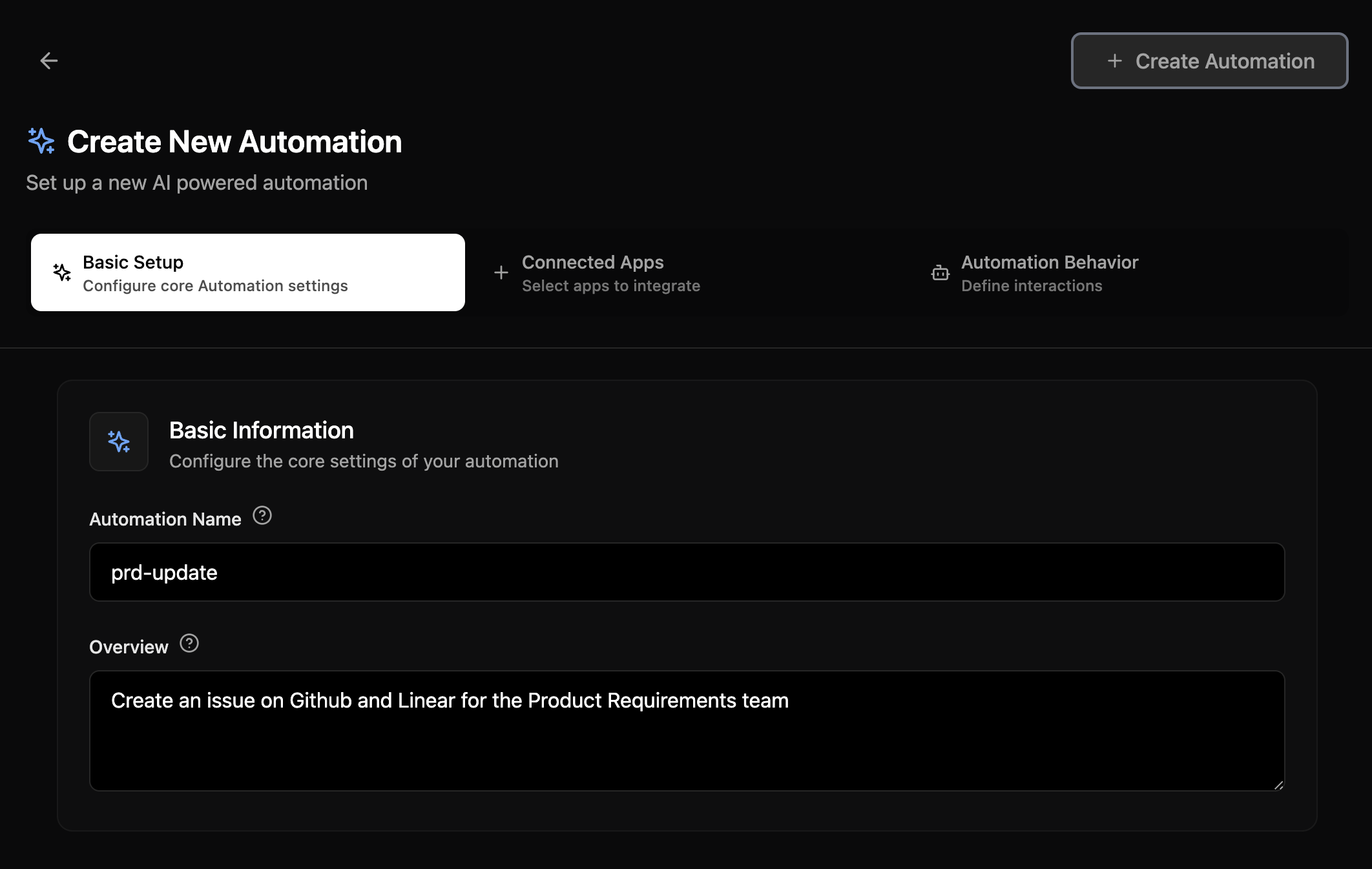
2. Choose the apps involved for the automation
Choose the apps involved in the automation. Here we have chosen Slack and GitHub.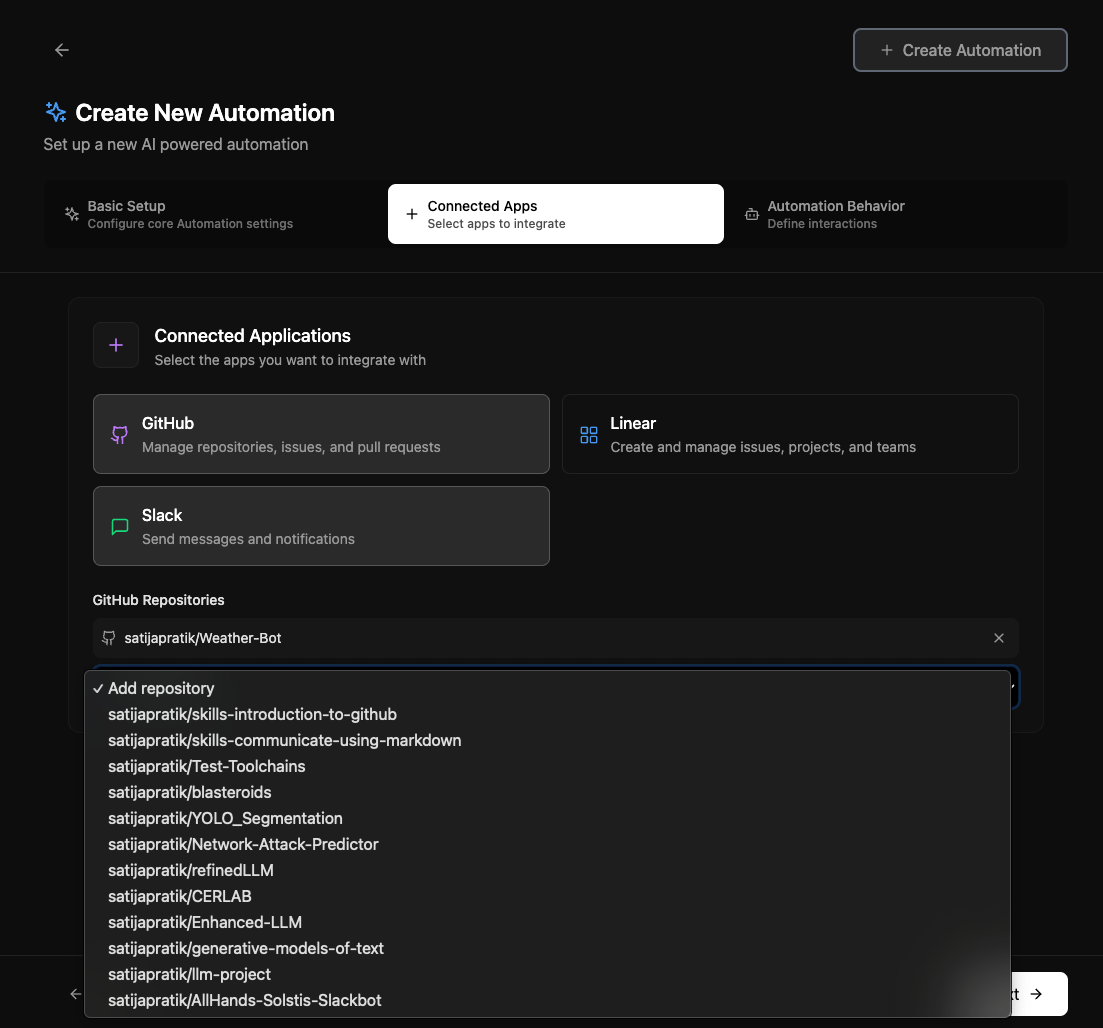 You can choose multiple repositories from GitHub and multiple boards from Linear
You can choose multiple repositories from GitHub and multiple boards from Linear
3. Define Automation Behavior
- Create steps to define the automation behavior and what it should do.
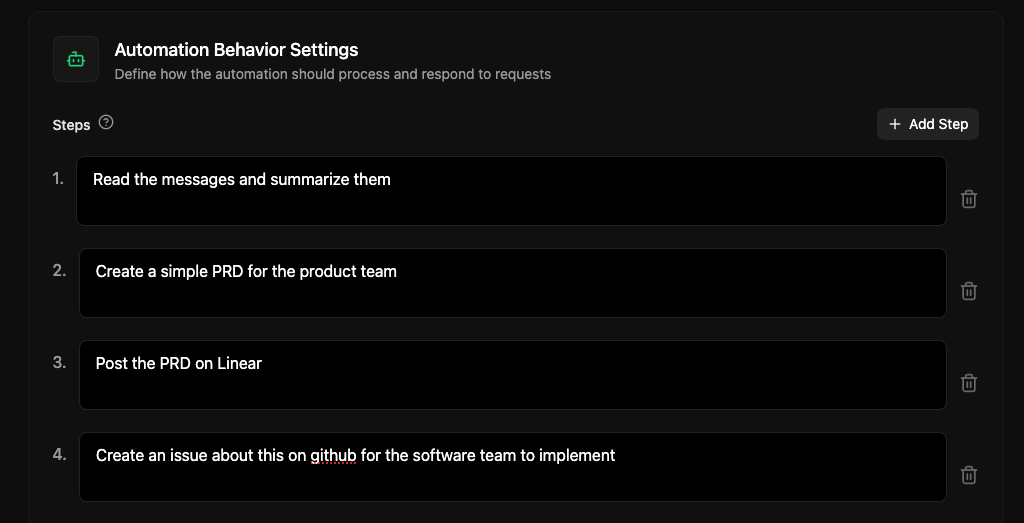
- Add formatting rules on what the output of the automation should look like.
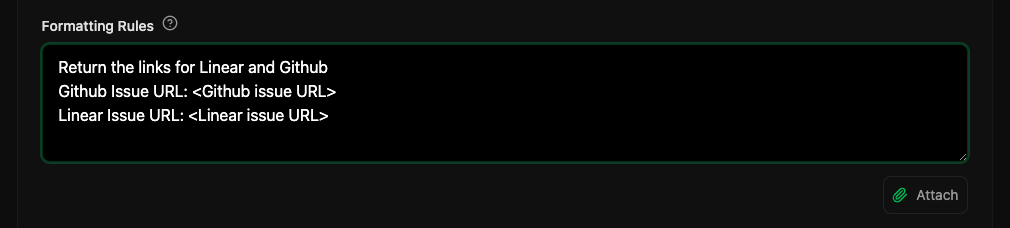
- And finally, add any additional information that is relevant to the automation.