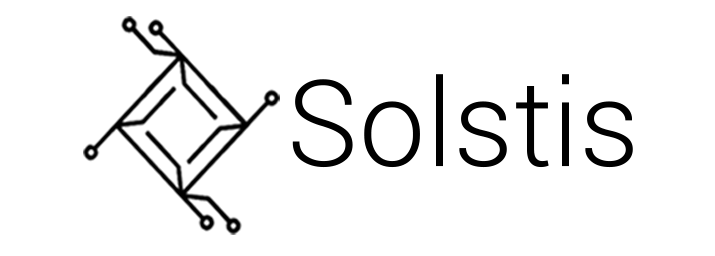Here we are using an automation - #prd-update - that fetches messages from a slack thread/user message, summarizes into a PRD, and then creates an issue on GitHub and Linear
1. Automation usage in Slack
Once you have authenticated with Slack, you can use your automations in any channel by inviting and calling @Solstis in the channel.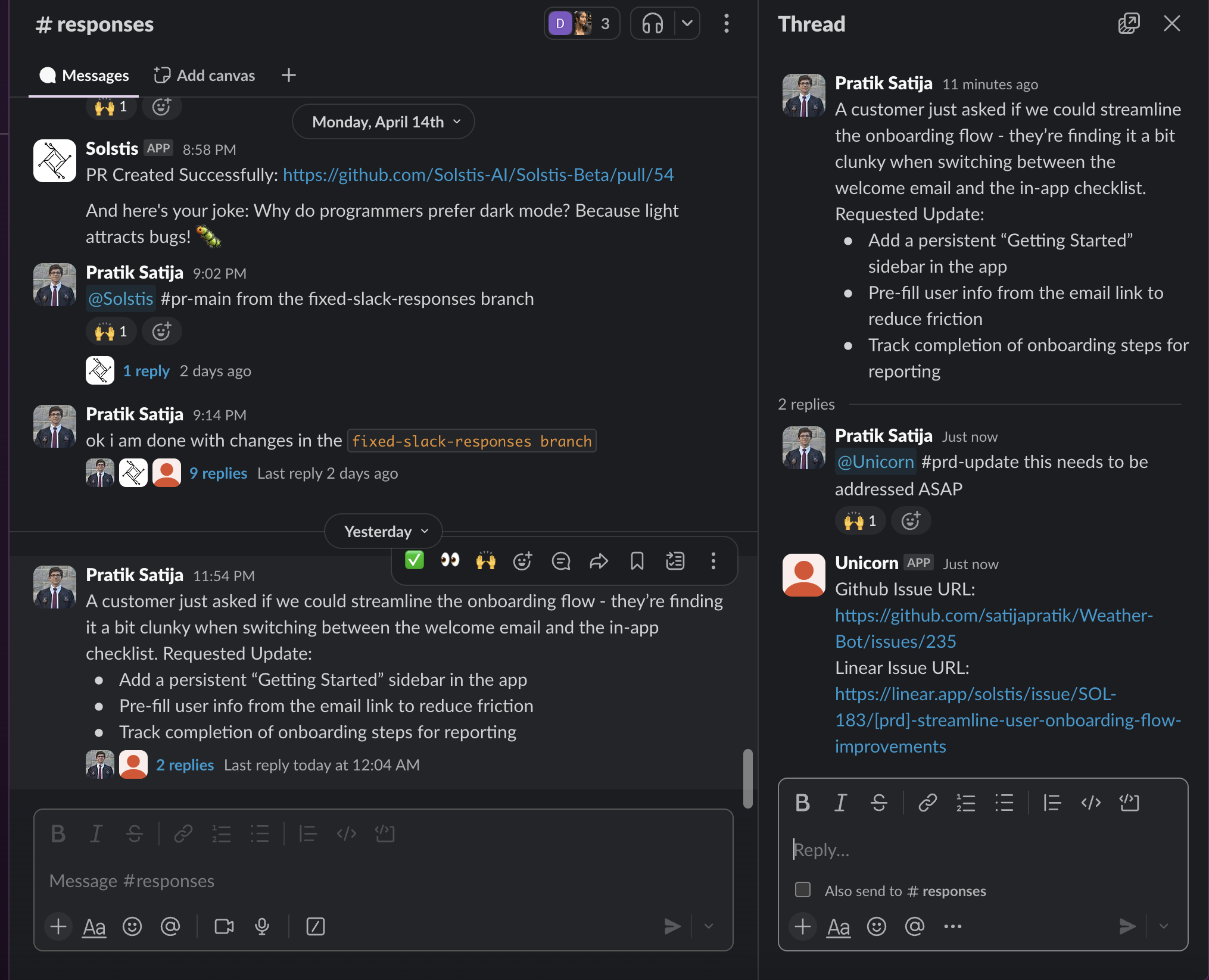
2. Automation usage in UI
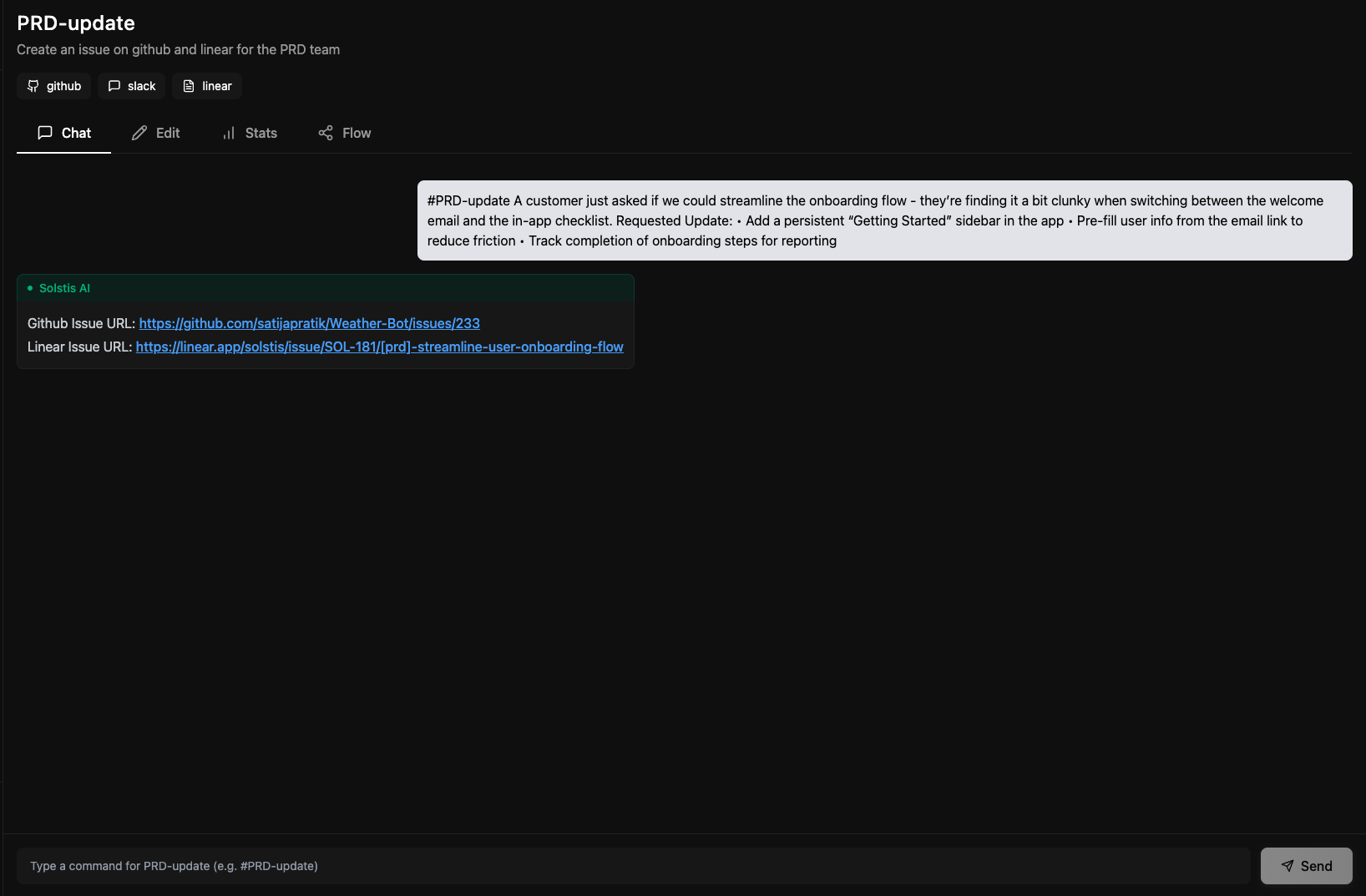 Here’s what the above automation does:
Here’s what the above automation does:
- Capture Slack thread with all messages, links, and attachments.
- Collect user inputs for context (e.g. priority, outcome).
- Generate PRD summary from the thread + inputs.
- Create issues on GitHub and Linear as a PRD + context.
- Return links to created issues (if applicable).